Photoshop (or Paintshop pro, or fill-in-the-blank photo editing software) is a key tool in the arsenal of every digital photographer. Any photographer who tells you that they don't use photo editing software (at least to some degree) is either a) lying or b) completely antiquated and/or producing a final image far less than they are capable.
First things first, you MUST start with a good image to begin with. Correct exposure is an absolute MUST to having a killer final image. Photo editing of the image is to add the final touches to a good picture, and is not intended to "save" a bad one. A lot of beginning photographers will use photoshop as a crutch to fix everything that's wrong with their image, but it's much easier (and a true sign of your skill) if you can produce consistent, quality images SOOC (straight out of camera) FIRST and then make your photo go from Good to....WOWZA! with just a few post-processing steps.
 Let's start out with my last senior session. Here is an example of a subject that is exposed correctly -- The whites of her shirt are not "blown out", meaning that they've lost all detail from being too white and the entire image has a nice range of mid-tones, highlights, and dark tones and that are accurately in focus. This image is SOOC - not sharpened, not resized, nothing has been done to it. Images from my camera come off approximately 32 inches wide and 42 inches long, so as soon as I download them to my camera, the LEAST I have to do is resize. But I want this picture to be SHAZAM....so, I tweak a few more things.
Let's start out with my last senior session. Here is an example of a subject that is exposed correctly -- The whites of her shirt are not "blown out", meaning that they've lost all detail from being too white and the entire image has a nice range of mid-tones, highlights, and dark tones and that are accurately in focus. This image is SOOC - not sharpened, not resized, nothing has been done to it. Images from my camera come off approximately 32 inches wide and 42 inches long, so as soon as I download them to my camera, the LEAST I have to do is resize. But I want this picture to be SHAZAM....so, I tweak a few more things.Here on the right, you can see the finished product after I finish my edits. All in all, this process takes about 3-4 minutes - but I do have to say that I've gotten into a post-processing routine that I like and that works for me so it's pretty streamlined at this point. When I was first starting out a while back, I would spend about 10-1
 5 MINUTES per photo, which is WAY too long, but hey, a girl's gotta start somewhere, right?? Now, without giving away too many of my hard-earned (and hard-learned) secrets, the basic editing process included a slight brightening, bump in curves, slightly increased saturation, sharpen, and a simple border. It has much more impact, doncha think??
5 MINUTES per photo, which is WAY too long, but hey, a girl's gotta start somewhere, right?? Now, without giving away too many of my hard-earned (and hard-learned) secrets, the basic editing process included a slight brightening, bump in curves, slightly increased saturation, sharpen, and a simple border. It has much more impact, doncha think??Now, this is a pretty simple, standard post processing job - luckily this beautiful client didn't have A SINGLE pimple to remove, or smear of mascara, or dirt on her arm, or minor imperfections at all - (lucky girl!), so things of that nature require a different type of editing - but that's a blog for another day. Of course after you do your basic editing, there's all sorts of other fun things you can do....make photos look like paintings, pencil sketches, add textures, selective coloring (which I personally HATE, but that's just me), or a myriad of other things. Mostly my deviance from the basics is of course, the black and white image - but even that type of editing comes in about a thousand different forms. There are TONS of ways to turn an image to black and white and many different tonal variations on a black and white photo - sepia? anyone? Or do you prefer your black and whites more cool with blue tones? Or warm and milky? May sound like Chinese to some of you, but if there's any photogs out there reading this right now, you know what I mean. See these 2 examples:
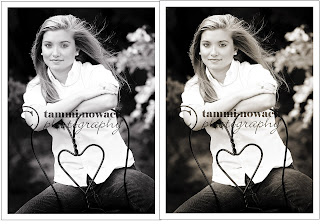 The one on the left has more of a straight up black and white conversion, with a touch of a blue tone to it. The one of the right, while not being a sepia, is definitely a "warmer" conversion. I typically like the warmer conversions (but not sepia) myself, but each photographer has their own preferences and many spend quite a bit of time and trial and error developing the conversion that they like best.
The one on the left has more of a straight up black and white conversion, with a touch of a blue tone to it. The one of the right, while not being a sepia, is definitely a "warmer" conversion. I typically like the warmer conversions (but not sepia) myself, but each photographer has their own preferences and many spend quite a bit of time and trial and error developing the conversion that they like best.Anyway....there you have it. A peek inside my brain and computer as I work on images from sessions. The magic of Photoshop....a tool I'd never do without!
Any questions??





2 comments:
This may sound stupid...but I really enjoy watching you work in photoshop when I'm at your house...
It's really intriguing to see the art the you produce...because not only are you a great photographer...you have the ability to see further into a pictures potential and then create a drastically different and impressive piece of art!
Keep up the good work...You rock!
You don't have enough space for all my questions!!!
Your work is awesome, though! Quite an inspiration.
Post a Comment